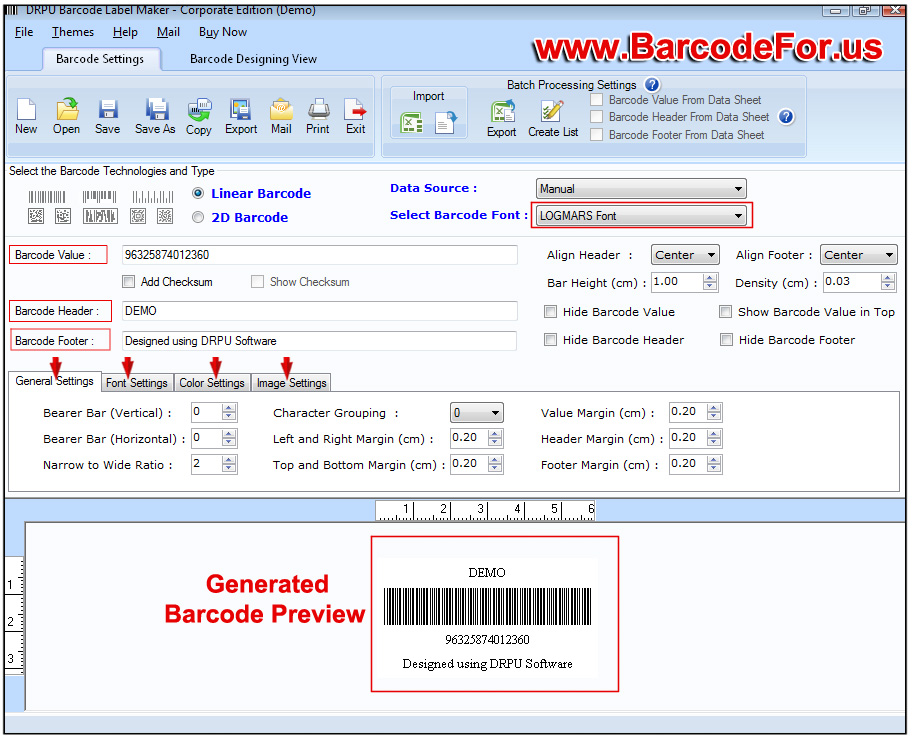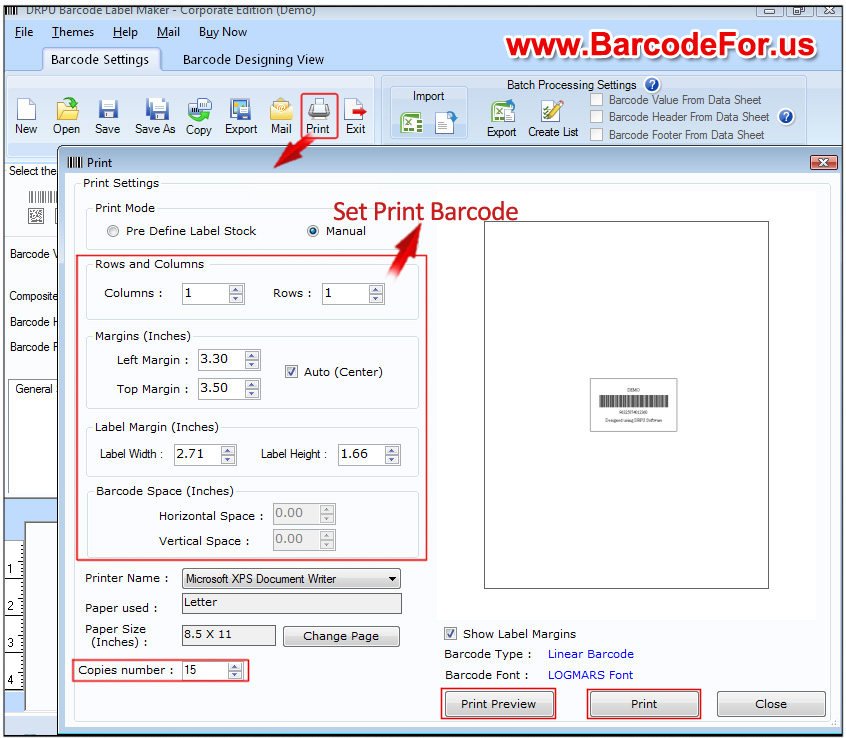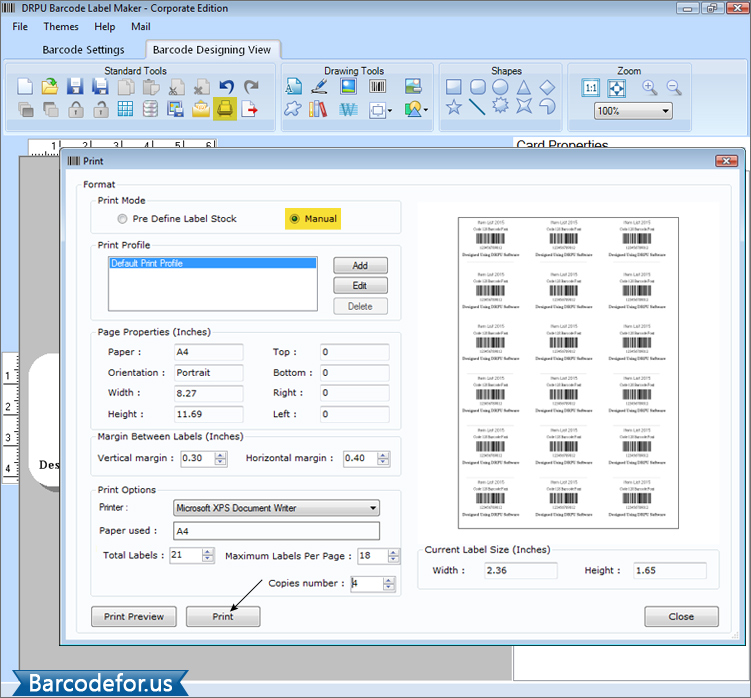15:57 Generate LOGMARS barcode labels using DRPU Barcode Generator Software |
Click here to download DRPU Corporate Barcode Maker Software LOGMARS barcodes are used by United States Government for shipment of military items. LOGMARS barcodes can be generated using DRPU Barcode Label Maker Software that provided by BarcodeFor.us with advance barcode technology. This software allows user to generate barcode label using different Linear and 2D barcode font symbologies. It provides advance feature to design and print barcode labels, tags, sticker, rolls in different size, shape and drawing tools.
Process to generate barcode labels with LOGMARS font using Barcode Maker SoftwareStep 1: Install DRPU barcode maker software on your Windows PC or Laptop. Step 2: Go to barcode setting menu, choose linear barcode technology and select LOGMARS font from barcode font drop-down list.
Step3: Now enter barcode value, edit header and footer text as per requirement. You can see your generated barcode preview. Step 4: you can also use various software setting like font setting, color setting, images setting and Align header and footer value.
Step 5: Connect your printer with your PC and set barcode paper rolls in printer.
Step 6: Set print setting as per requirement to print barcodes and if you want bulk numbers of copies of same sheet then fill copies number field. After preview of your barcode labels press print button for printing barcode labels as your required manner.
Step 7: Your barcodes are printing and ready for labeling on product.
Watch this video, to learn how to make barcode labels with LOGMARS font using DRPU Barcode Generator Software Contact us for more information:- |
|
|
| Total comments: 0 | |