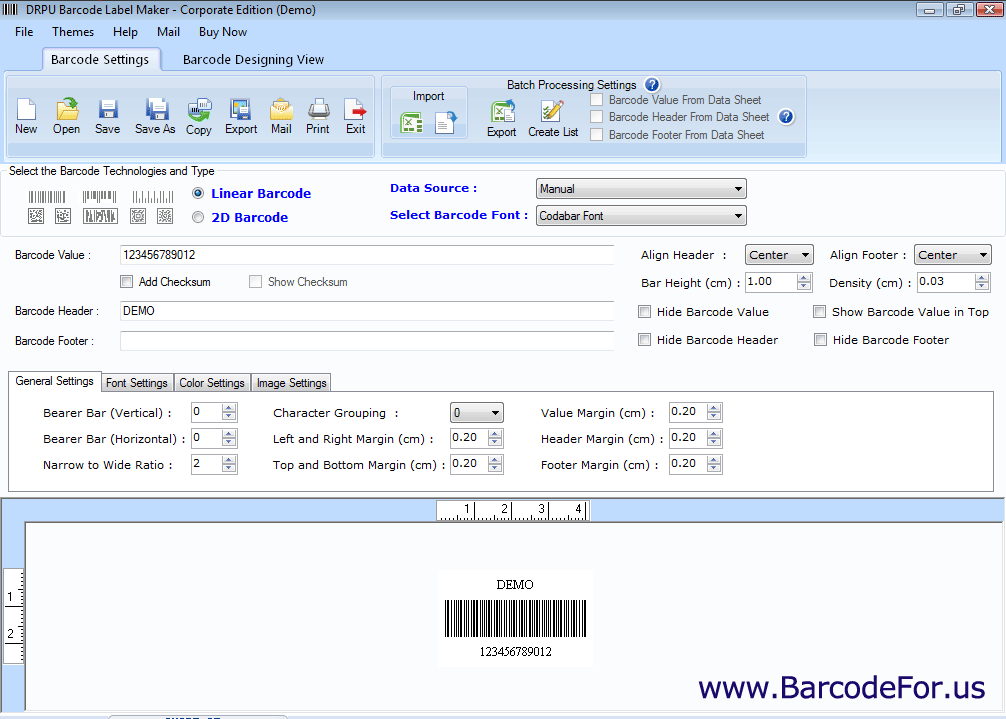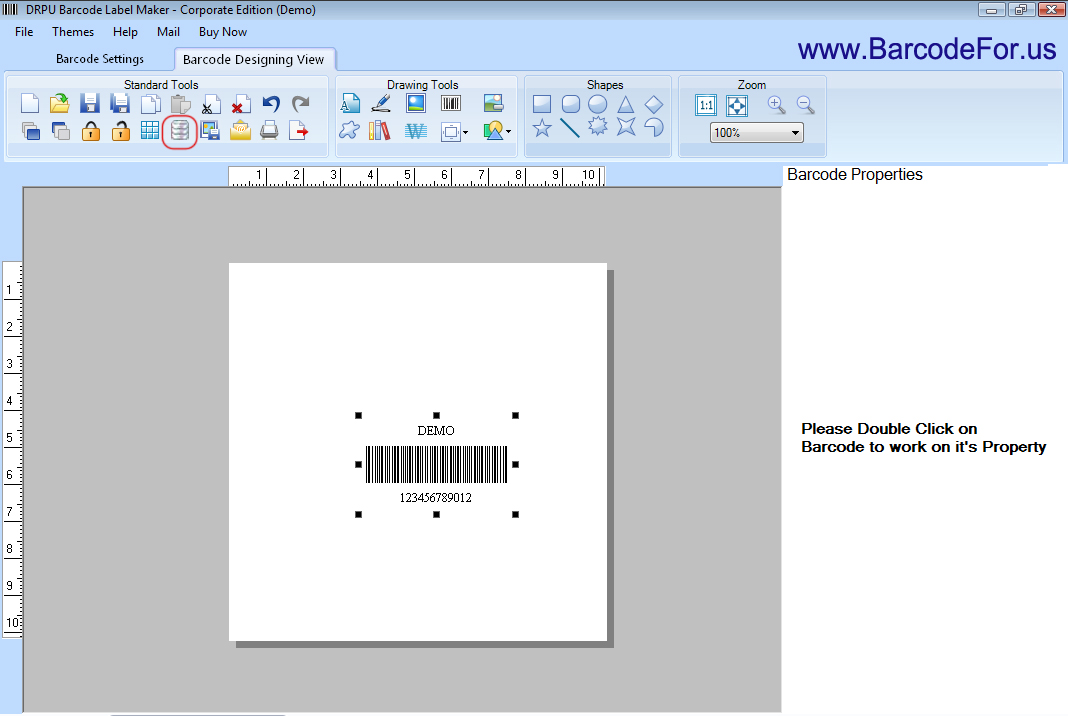16:04 Generate USS-93 linear Barcode list with DRPU Barcode Software |
Click here to Download Barcode Designer Software In a Business organization barcode plays a very important role to manage selling and purchasing information of your business products in your convenient manner. Barcode Label Creator Application easily generates various kinds of barcode labels, tags stickers and many more in various size and shape using one of any barcode printing machine. This tool easily makes barcodes labels for your business and easily manages your company’s inventory control in effective way. You can easily design USS-93 Linear Barcode List with Barcode Software.
Step 1: Barcode Label Maker Application – Corporate Edition provides two modes Barcode setting and Barcode Designing View. Step 2: Select Linear Barcode option. Step 3: Select Barcode Font USS-93. You can choose any other font standard according to your requirement.
Step 4: Enter barcode value, header and footer. Step 5: Set barcode using Align header and footer option.
Step 6: Set your barcode using general setting, font, color and image setting. If you want to create more advanced barcode then go to Barcode Designing View. Step 7: Select card shape, name, size, with and height. Step 8: Select Barcode, double click on barcode, here you can see barcode properties. Step 9: Set barcodes using value, size, font, color options.
Step 10: You can create more than one barcodes, again select barcode. Step 11: Go to designing tool and add any image according to your requirement. Step 12: Click on Batch Processing Series, enter batch processing series name.
Step 13: Click on create list here you can see three option (Sequential, Constant Value, Random) for creating barcode list. Step 14: Enter Prefix, Suffix, From and To details and click ok.
Step 15: Now, your list is created, save your barcode list. Step 16: Print your barcode and your barcode are ready to use.
Click here to Download Barcode Maker Tool For More Details and query Contact me:
|
|
|
| Total comments: 0 | |