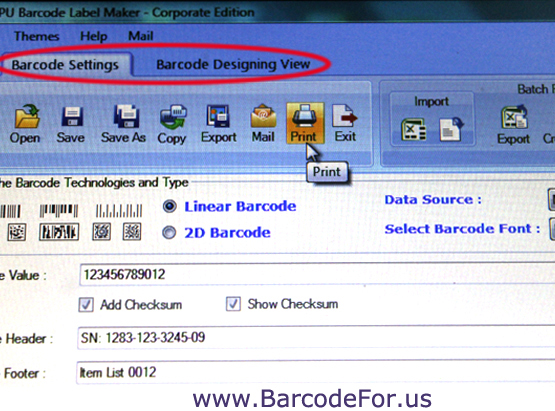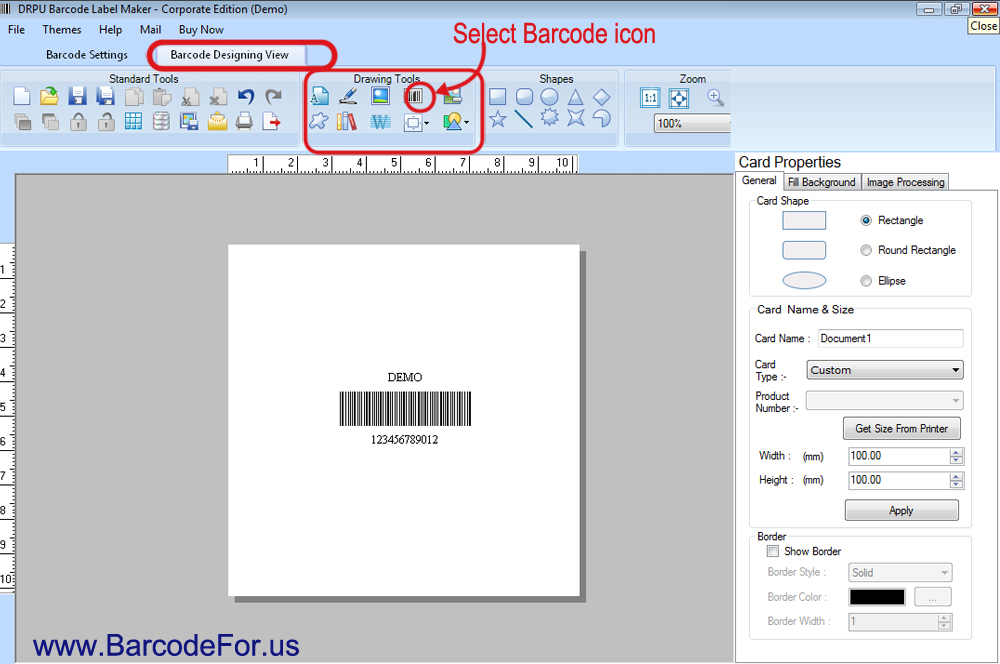16:41 How can Change Size of Barcode? |
Click here to Download Barcode Designer Software Nowadays Barcode is a very useful in various sectors like warehousing, packaging, inventory, retail, corporate business etc. Barcode is used by manage and store company products details. In a business organization barcode requires in various size or length. Like in manufacturing industry requires large barcode while in case of healthcare industry requires small barcode images.
Here is some easy step to change size of barcodes Software has two panels for designing barcode labels these are
Step : 1 Go to Barcode designing view Step : 2 Double click on your barcode Here are four options as value, size, font, color to change your barcode image Step : 3 Click on value , here you can change barcode value, header, footer etc. Step : 4 Click on size, here you can change bar height, density, top/bottom margin, etc. Step : 5 Click on font, here you can barcode header, footer and barcode value font Step : 6 Click on color, here you can change barcode header, footer, value, background color.
Step : 7 Now your changed barcode are ready to print. For More Details and query Contact me:
|
|
|
| Total comments: 0 | |