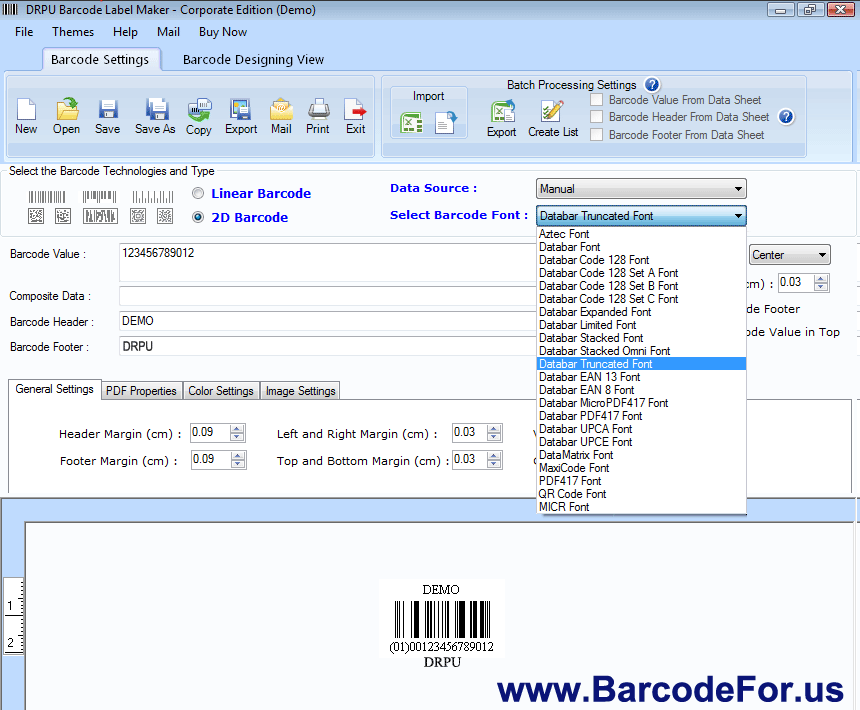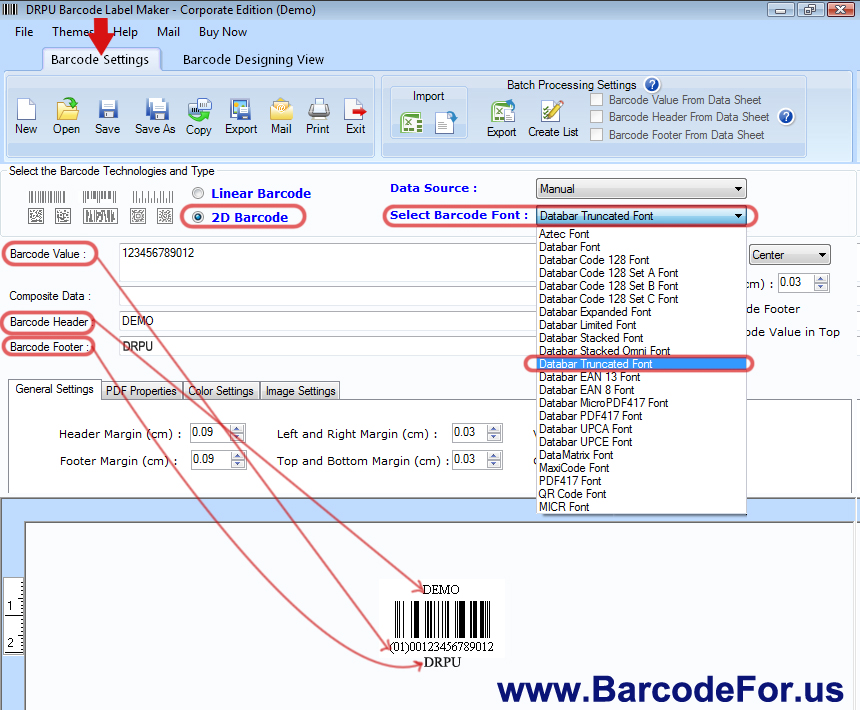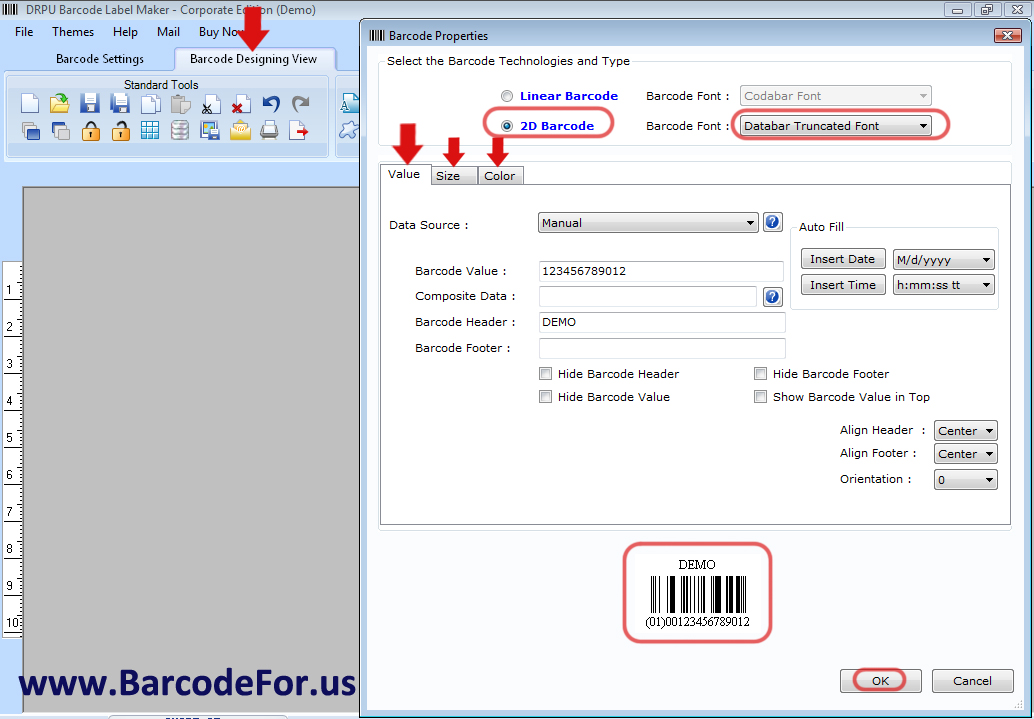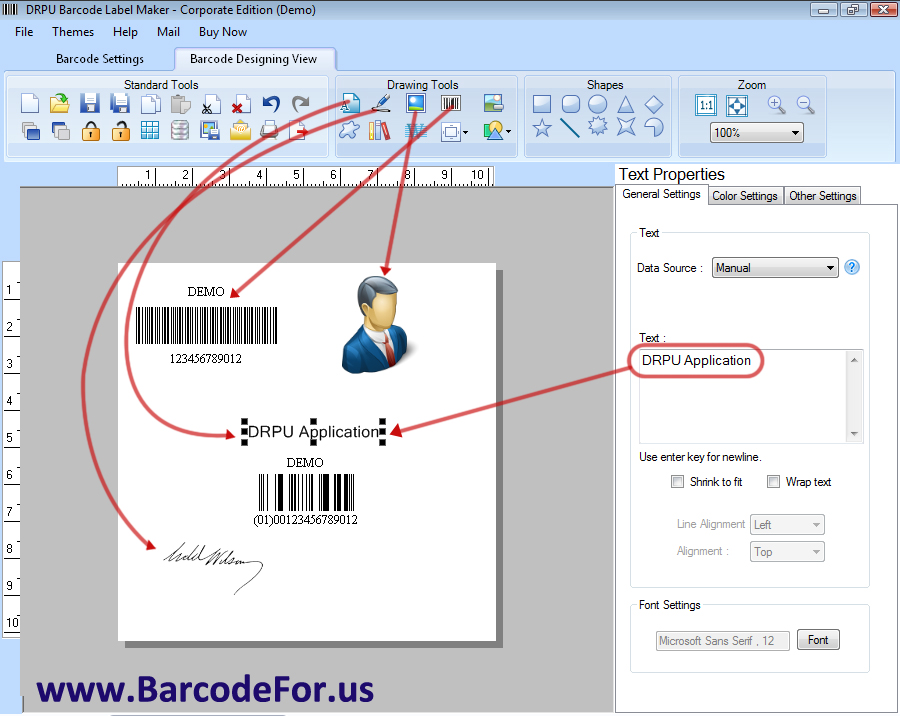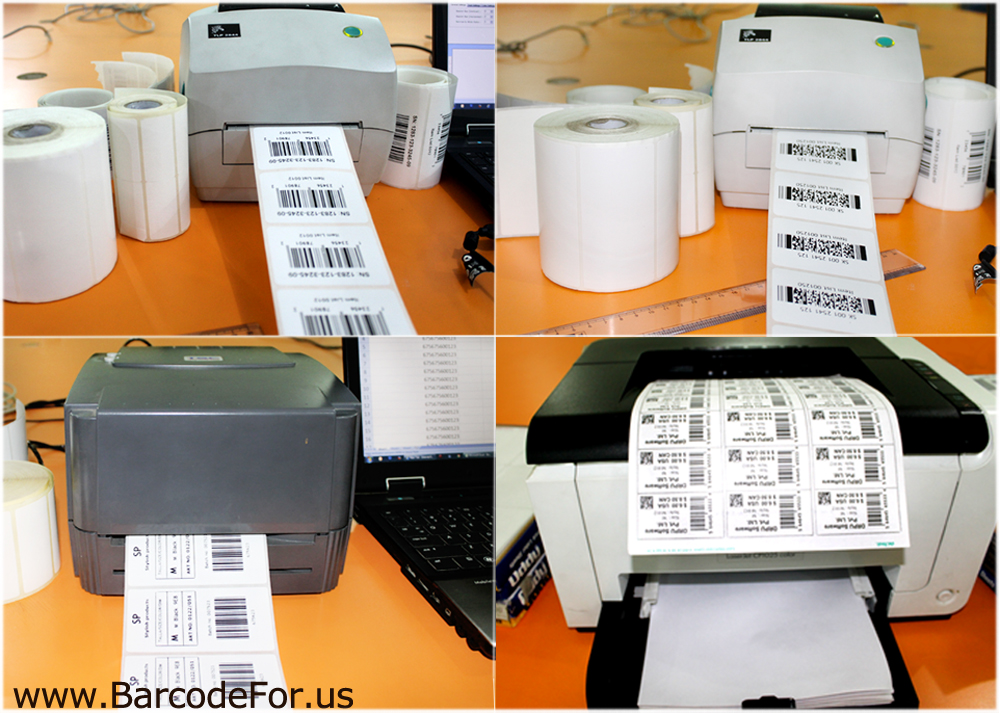Click here to Download Barcode Designer Software

Nowadays barcode is used in various industries like corporate, warehousing, manufacturing, healthcare industry for managing and maintaining business products details. Databar Truncated is designed by using 2D Font symbology. It is used for very small product identification. Databar Truncated 2d barcode mainly used in healthcare industry. You can easily generate databar truncated barcode in 2d font using DRPU Barcode Label Maker Application. Software provides various features to design linear and 2d barcodes with advanced batch processing series. Application gives inbuilt email option to send designs barcodes to anyone.

Step by Step Procedure to Design barcode labels with truncated barcode font:
Step 1:
DRPU Barcode Label Maker Application provides two panels for creating barcodes, Barcode Setting and Barcode Designing View, using barcode setting you can design barcodes in any of linear or 2D font standard and if you want to make more advanced barcode choose Barcodes designing View.
Step 2:
Select 2d Barcode for creating truncated barcode, choose barcode font and enter barcode value, header and footer which suites your industrial product labels.
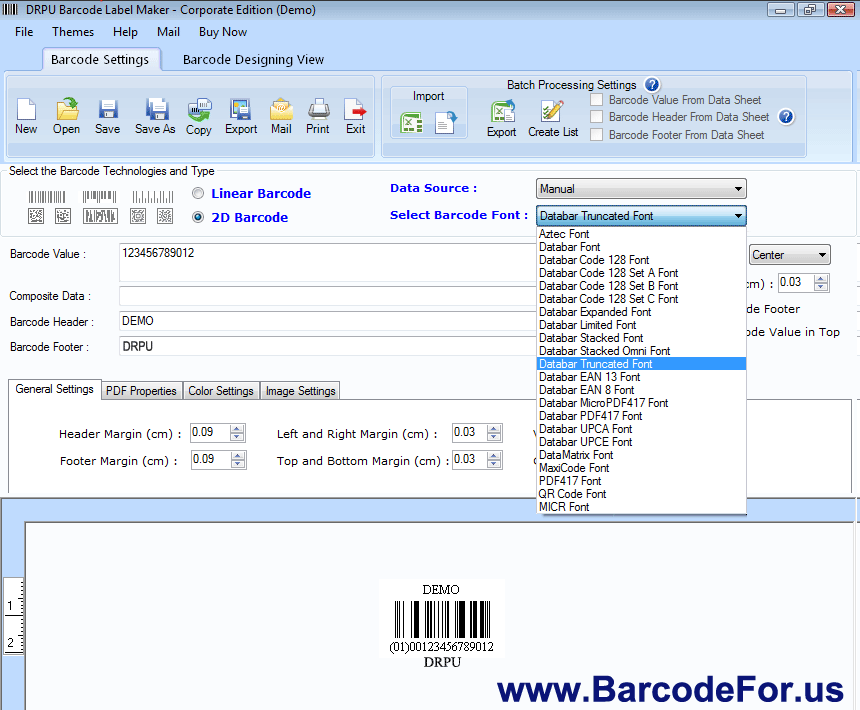
Step 3:
Set your barcodes using general setting, font, color and image setting and set align header and footer according to your business label needs.
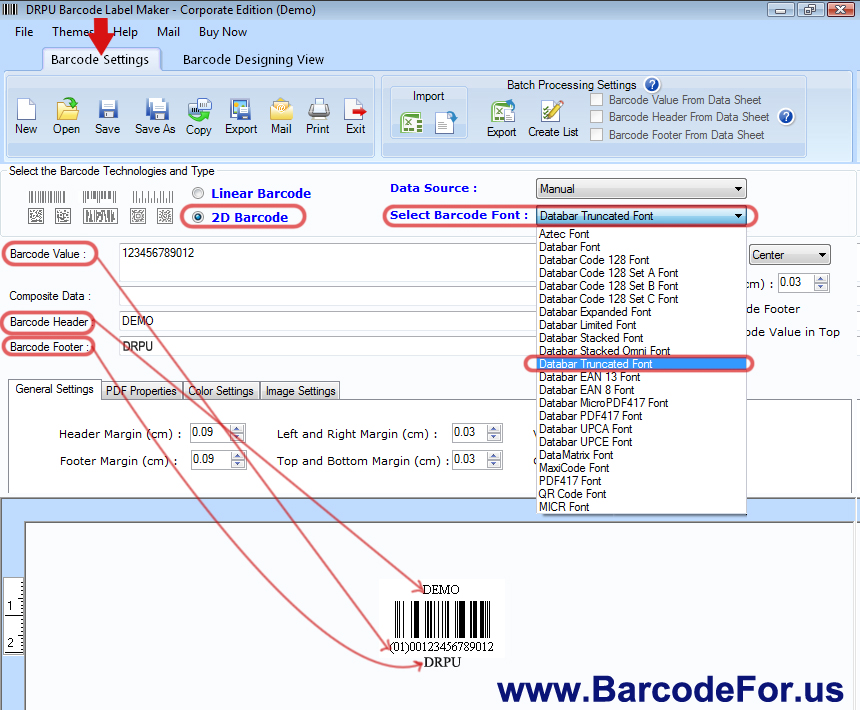
Step 5:
For designing more advanced barcode go to barcode designing view, click on barcode from drawing tools, set card properties (right side in software) as card shape, name, width, border etc and double click on your barcode, here you can see another Window.

Step 6:
Select barcode technology and type, set setting using value, size and color options and click ok.
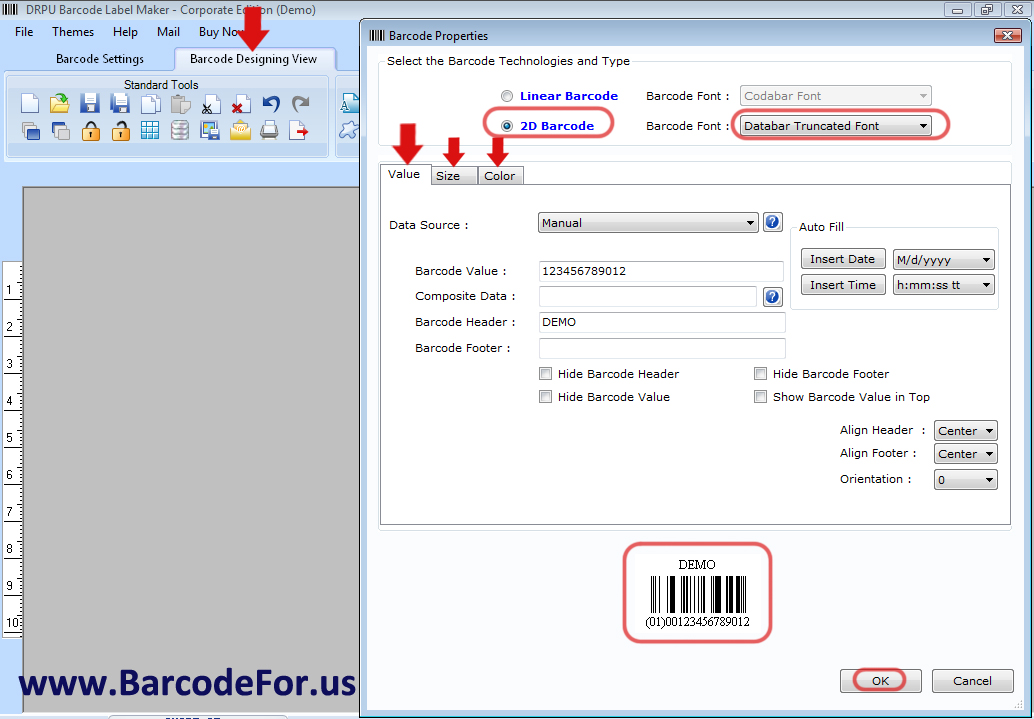
Step 7:
For making more than one barcode at the same label, click again on barcode from drawing tool and set according to your requirement. Click on picture from drawing tool and choose any picture from your system. DRPU Barcode software provides various kinds of drawing tool like text, picture, signature, watermark, library image, background etc using these properties of software you can make your label more advance.
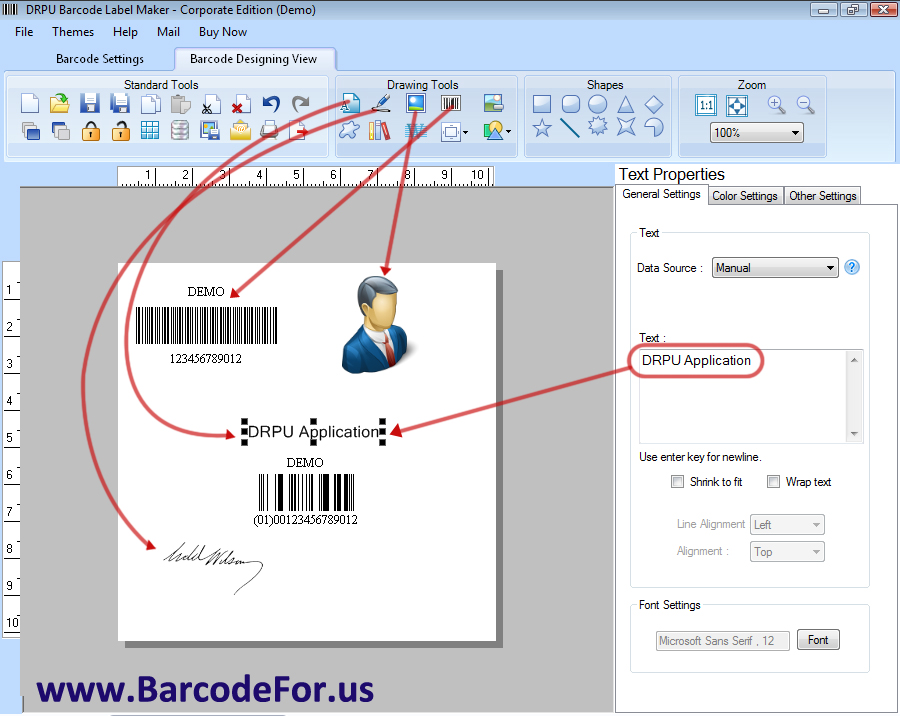
Step 8:
Click on batch processing series (using this tool you can generate list of barcode), enter name and click on create list chose any one from series from sequential, constant value or random series and enter prefix, suffix etc and click ok here you can see the list of barcode save this list by clicking save option.
Step 9
Click on print option and set printing properties for your barcodes and give print command. Your barcodes are printing and ready to use.
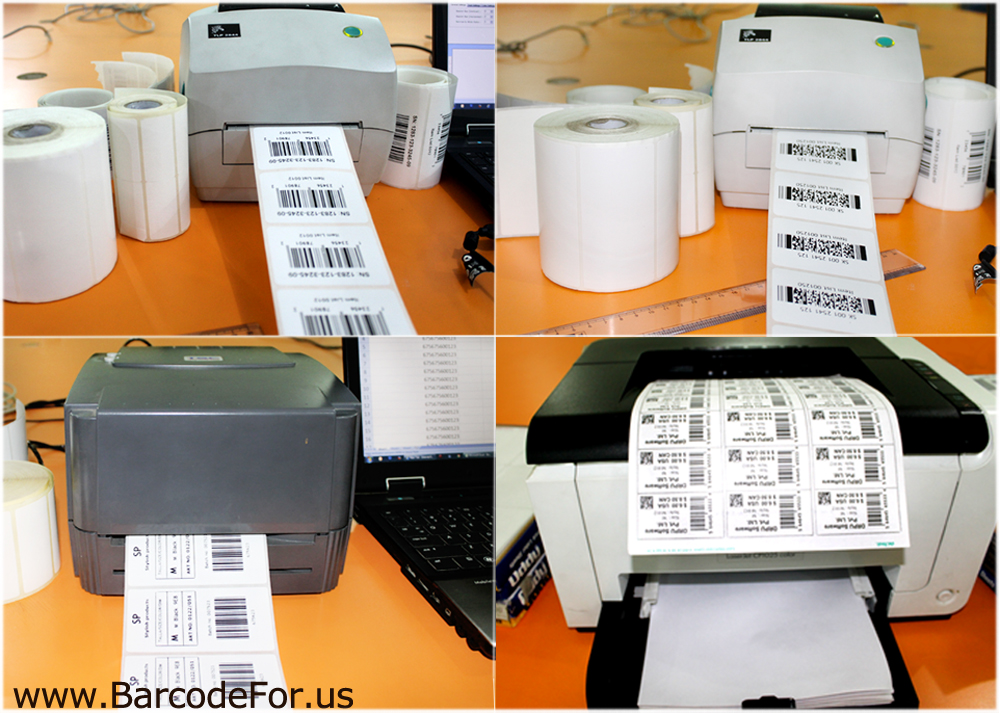
Click here to Download Barcode Designer Software

For More Details and query Contact me:
Shivangi Raj
Website: www.BarcodeFor.us
Email: support@barcodefor.us
|