10:25 Process to design Code 128 font barcode labels via DRPU label maker tool |
If you need to develop group of barcode labels in different patterns and formats then DRPU barcode label maker software is the right choice for you to accomplish this task in an automated manner that consists of interactive graphical user interface useful to develop barcodes in user friendly manner along with an option to edit barcode header and footer values along with an option to print generated barcodes on paper sheets using laser or thermal printers. This utility consists of two designing modes like barcode settings and barcode designing view with which you will make barcodes more attractive and useful with the use of drawing tools given in utility. This program also has emailing features to email generated barcodes to any specified account directly from software. Code 128 font barcode labels are TTF type fonts which are used in shipping, inventory or distribution for stock and inventory management purposes. With the use of DRPU barcode software, you will make barcodes in Code 128 font standards in user friendly manner.
Watch this video to understand whole process of designing Code 128 Barcode Labels using DRPU barcode label maker tool Here we are explaining steps to design Code 128 barcode labels using DRPU barcode software in simplest way. Step 1: Download and Install DRPU Barcode Label Maker utility on your Windows PC Step 2: Open DRPU barcode generator software and Select Barcode designing view option, click barcode icon given in drawing tools options. Set barcode card width and height as per your demand.
Step 3: In this step, double click on barcode so to access barcode properties and select linear barcode and select Code 128 font from drop down list. Enter Barcode header and footer values; arrange size, font and color as per your requirement.
Step 4: With inbuilt printing settings, Program enables to print generated barcodes on paper sheets using laser or thermal printers. Click on Print icon given in standard tools and arrange vertical/horizontal margin, set total labels and copies number. Press Print button.
Step 5: Now Attach thermal printer with your Computer System
For more information and ask your queries, Please contact Support@BarcodeFor.us and Visit Website http://www.barcodefor.us |
|
|
| Total comments: 0 | |
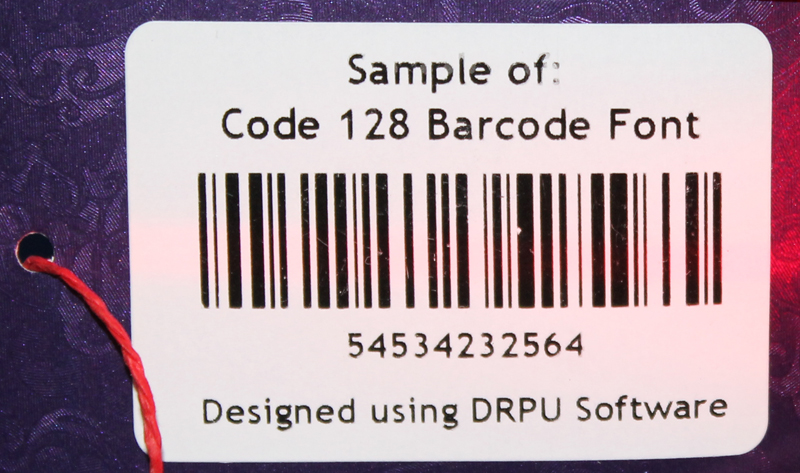

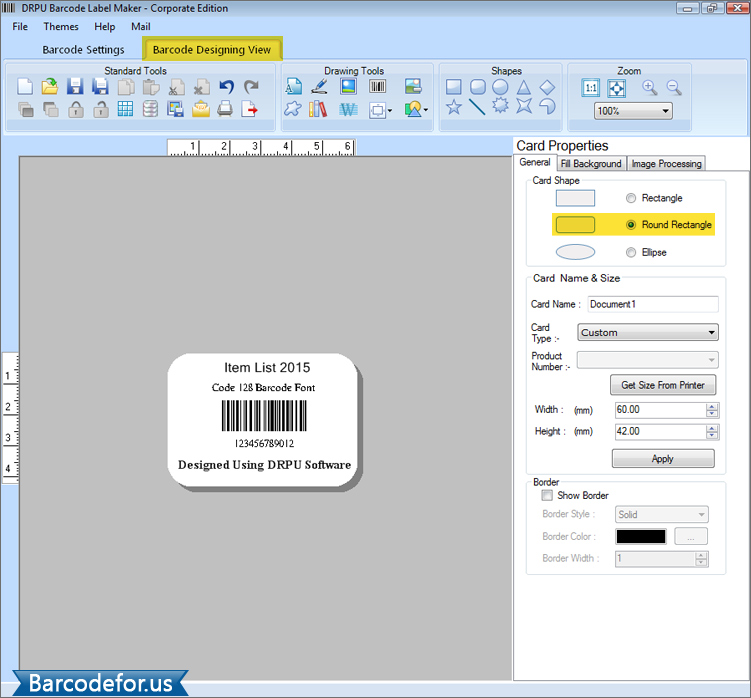

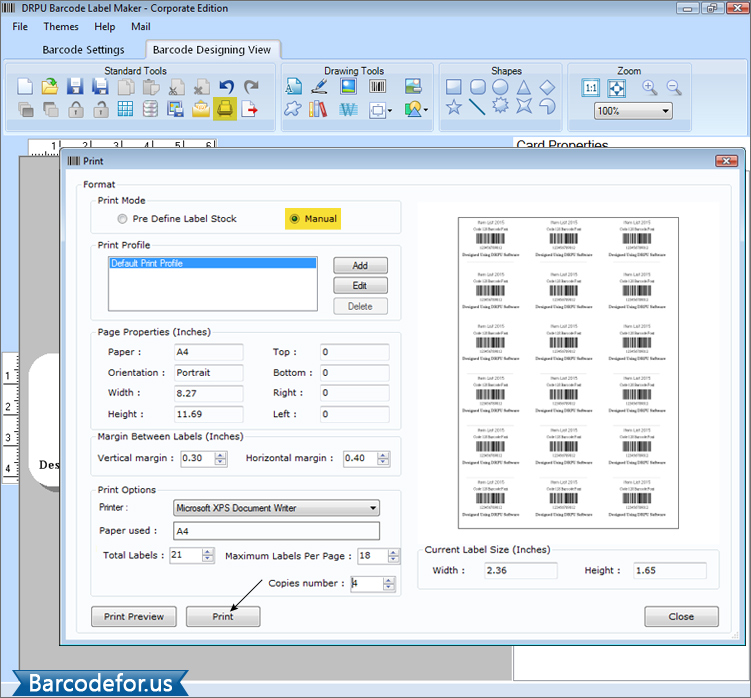
 Step 6: Your Barcode Labels are printed on Paper Rolls sheets
Step 6: Your Barcode Labels are printed on Paper Rolls sheets