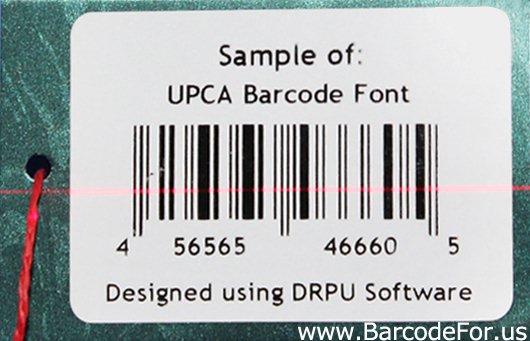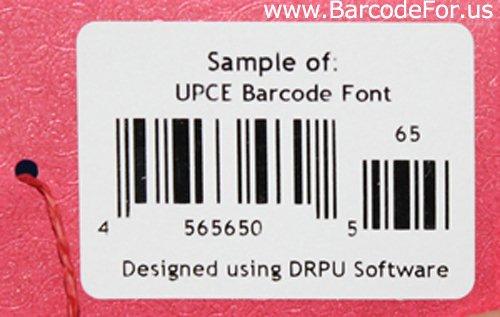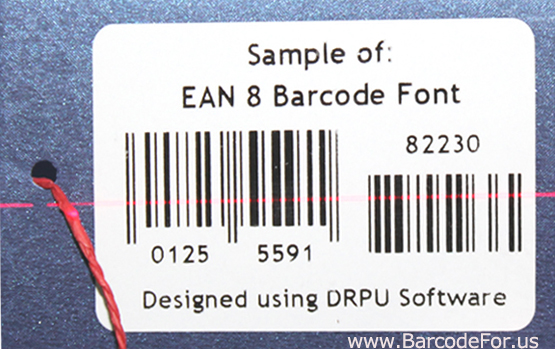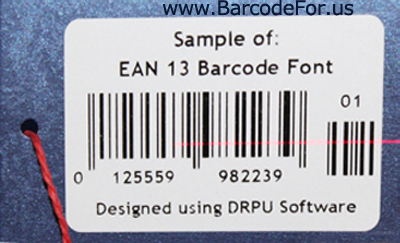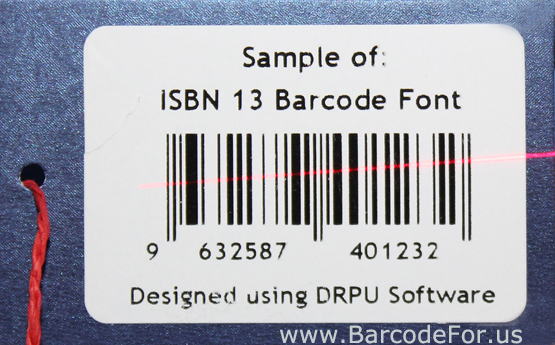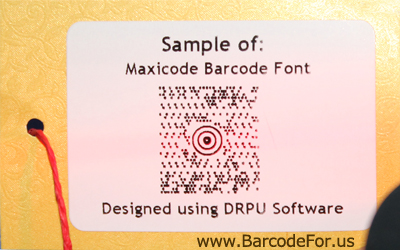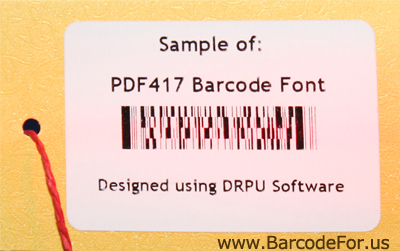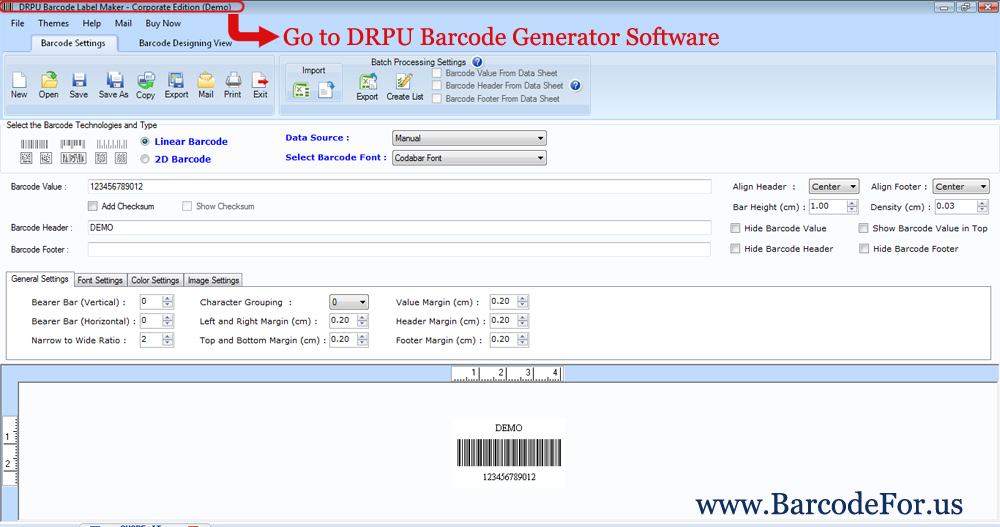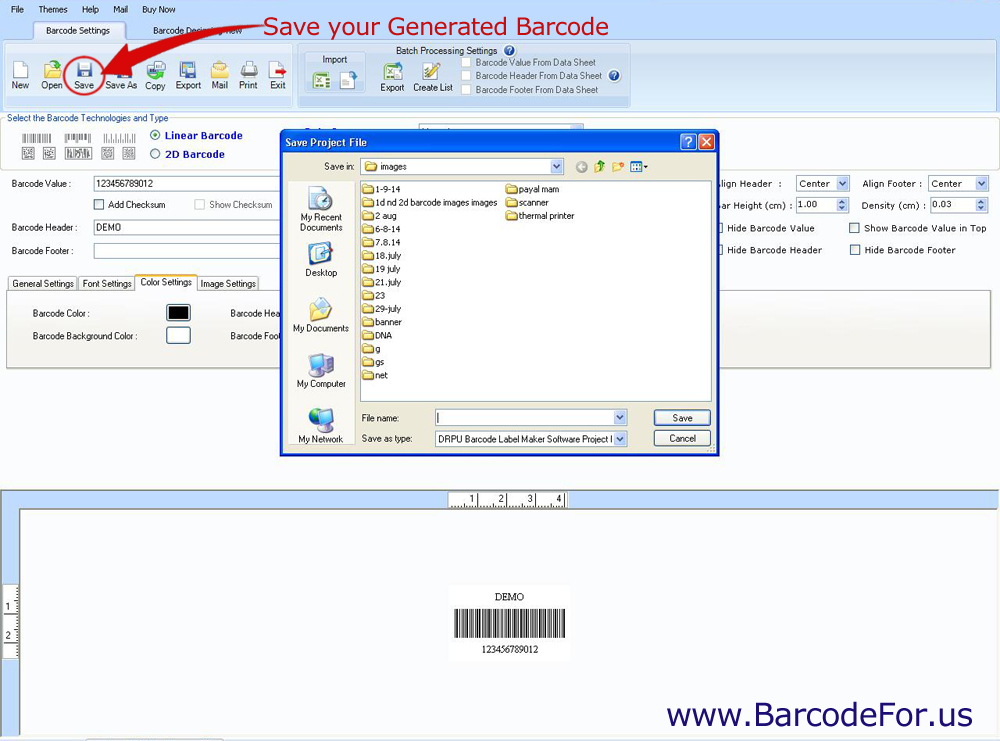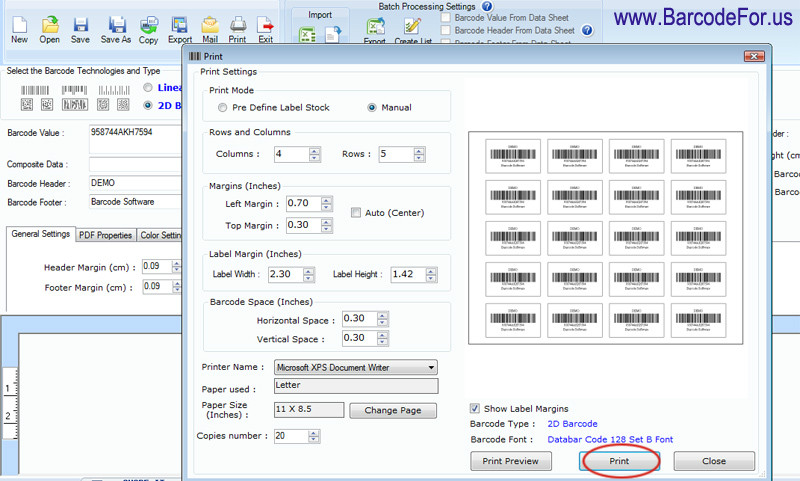Click here to download Free Trial version of DRPU Barcode Software


BARCODES are the machine readable stickers for product identification and maintenance, through the usage of barcode businesses works with high efficiency and security. Barcodes mainly of two types named linear barcode and 2D barcode.
As far as choosing a symbology for barcode is concern, It is depends on the application. It would look to a particular industry to see what is commonly used and then the type of scanning equipment - lasers, imagers, etc would be taken into consideration the type of scanning equipment - lasers, imagers, etc.
As there are two types of barcode symbology:

Linear barcode Types
1. CODABAR
2. CODE 11
3. CODE 128
4. CODE 2 OF 5
5. CODE 39
6. CODE 93
7. EAN 13
8. ISBN-13
9. UPC
2D barcode Types
1. QR Code
2. DATAMATRIX
3. MAXICODE
4. PDF417
5. Micro PDF417
6. Aztec
You are generally free to use any type of barcode that you like and encode whatever data that you like for applications in a closed system under this barcode but some standard barcode labels are used for specific industry for maintenance their development process.
USAGE OF UPC SYBOLOGY OF BARCODE:
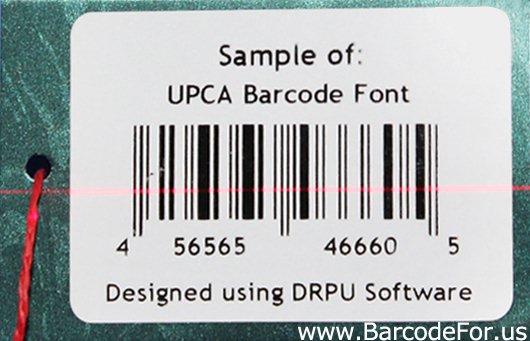
UPC Barcodes are commonly used linear (1D) barcode symbology which is used in many industries. UPC Barcode have 2 type i.e. UPCA and UPCE, Data capacity of UPC-A is
12 numeric digits - 11 user specified and 1 check digit and of UPC-E is 7 numeric digits - 6 user specified and 1 check digit.
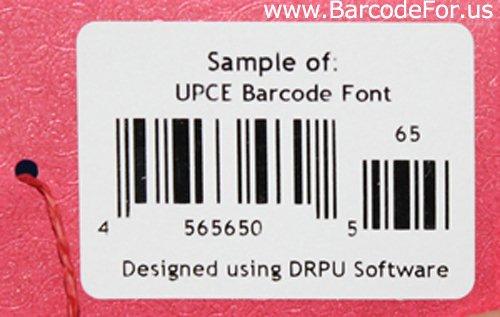
UPC–A or UPC–E are generally used to attach on items for sale commodity etc is good for small businesses.
USAGE OF EAN SYBOLOGY OF BARCODE:
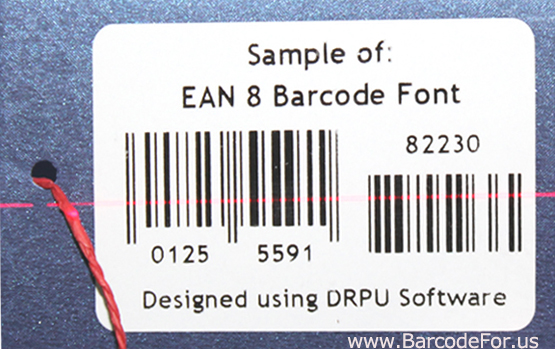
EAN Barcodes are of two types EAN-8 and EAN 13 and their data capacity is EAN-8 is
8 numeric digits - 7 users specified and 1 check digit and that of EAN-13 is 13 numeric digits - 12 users specified and 1 check digit.
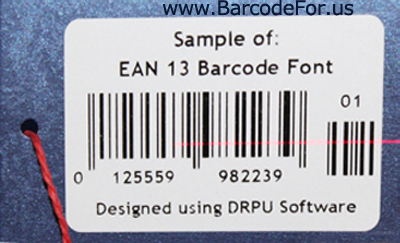
EAN-8 and EAN 13 are generally used to attach on items for sale commodity etc is good for small businesses.
USAGE OF ISBN SYBOLOGY OF BARCODE:
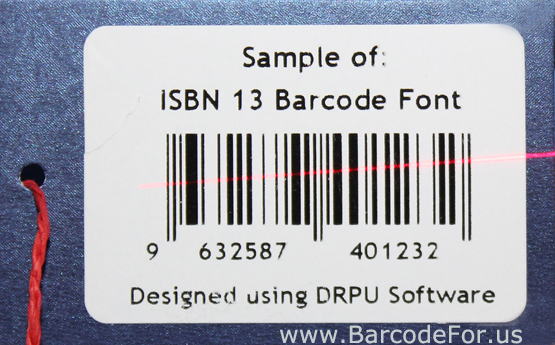
The International Standard Book Number (ISBN) is a unique numeric commercial book identifier based on 9-digit Standard Book Numbering (SBN) code generated by Gordon Foster, Emeritus Professor of Statistics at Trinity College, Dublin, for the booksellers and stationers W.H. Smith.
ISBN Barcodes are generally used to be attached on Books, stationeries and publications.
USAGE OF DATA MATRIX SYBOLOGY OF BARCODE:

Data can consist of any type of data including binary or alphanumeric and have capacity to hold upto 3116 bytes in length, so they can be used for product requires high data density to store on their barcode.
USAGE OF MAXICODE SYBOLOGY OF BARCODE:
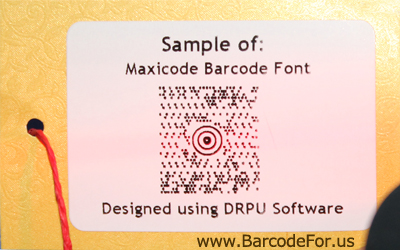
Maxicode can hold up to 93 alphanumeric characters or 138 numeric digits. Maxicode is used mostly and exclusively for United Parcel Service package identification.
USAGE OF PDF417 SYBOLOGY OF BARCODE:
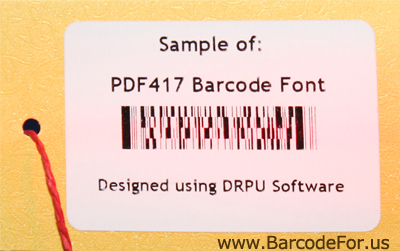
PDF417 is a little more complex and it is difficult to say exactly what its capacity is because it depends greatly on the type of data that you encode in a PDF417 symbol as well as the amount of error correction capacity that you choose to use in a PDF417 symbol. So it is used precisely while use.
HOW TO CREATE BARCODE LABELS
1. BARCODE GENERATOR SOFTWARE: Go to barcode generator software.
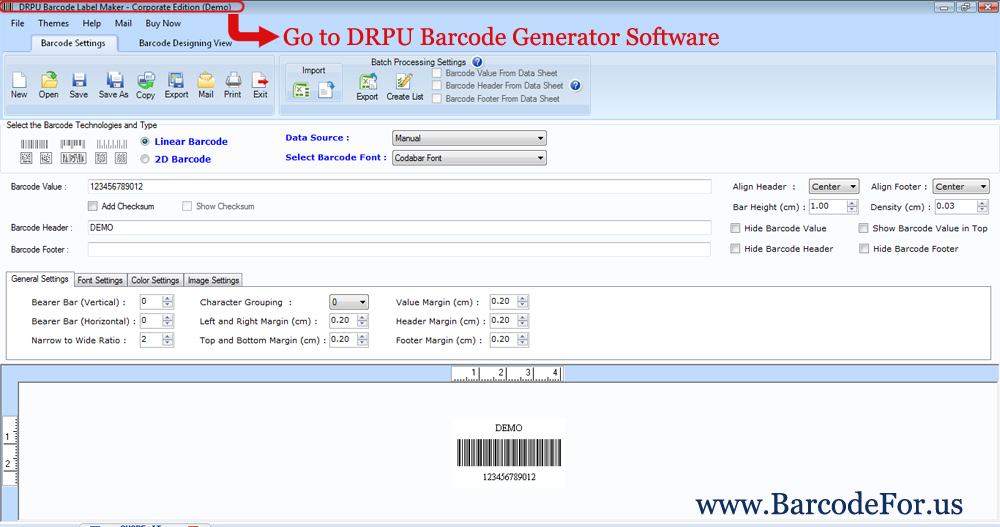
2. DESIGN YOUR BARCODE: Design your barcode by selecting and arranging and adjusting the dimensions of barcodes.
3.USE BARCODE GENERATOR TOOL: Use Tool of barcode generator software like standard tool, drawing tool etc.
3. SAVE YOUR DESIGNED BARCODE: Save your barcode in any graphics format.
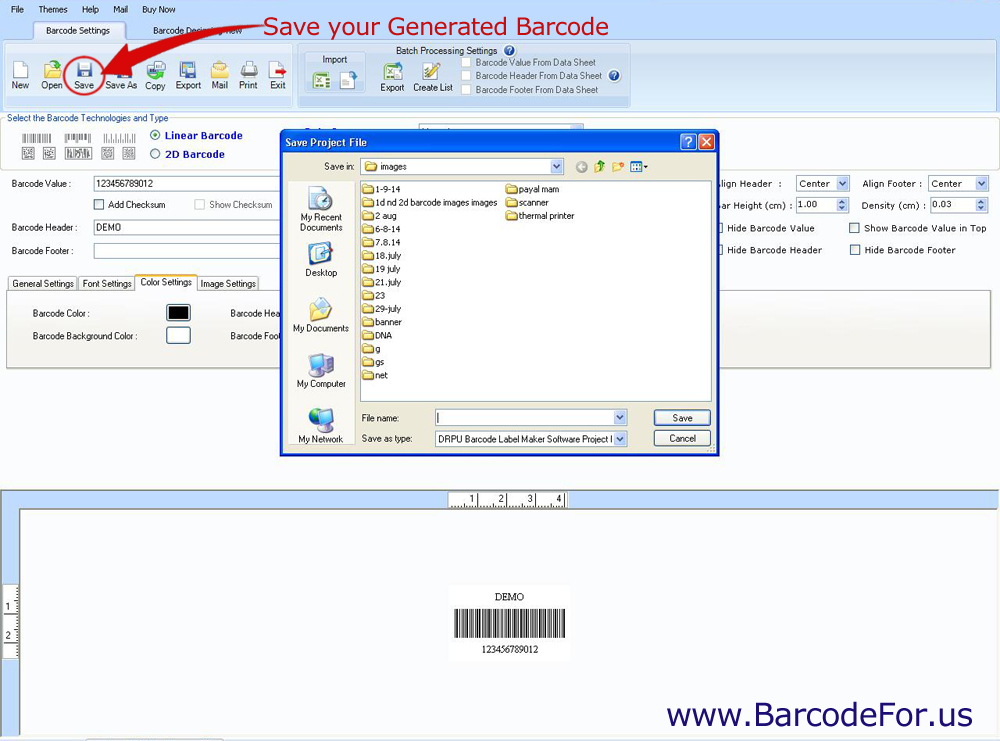
4.PRINT YOUR BARCODE LABELS: print your barcode labels by just clicking over Print command present on it.
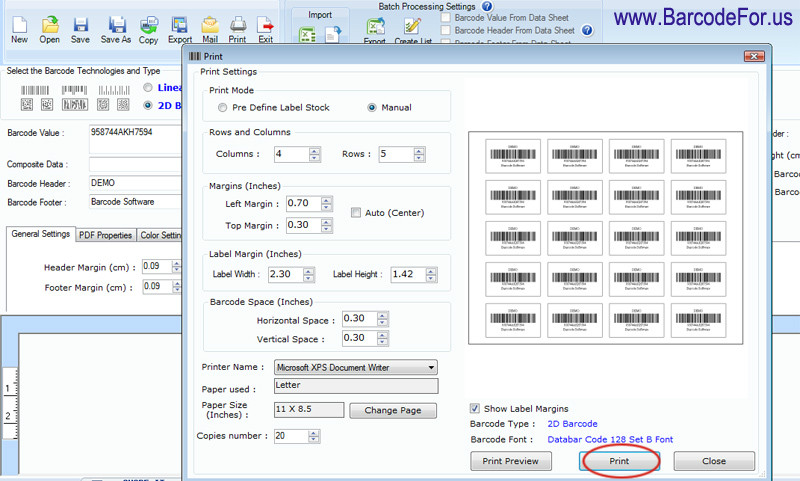
For more information contact at:
Email: support@BarcodeFor.us
Click here to download Free Trial version of DRPU Barcode Software

|