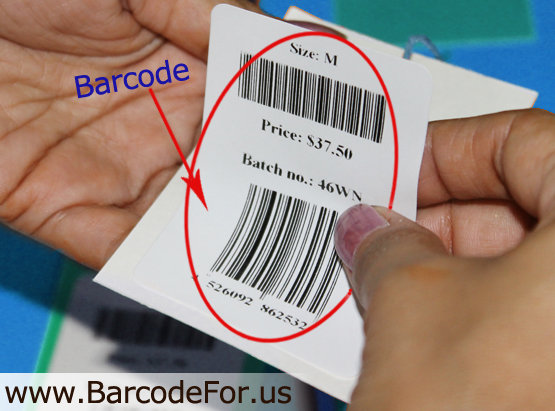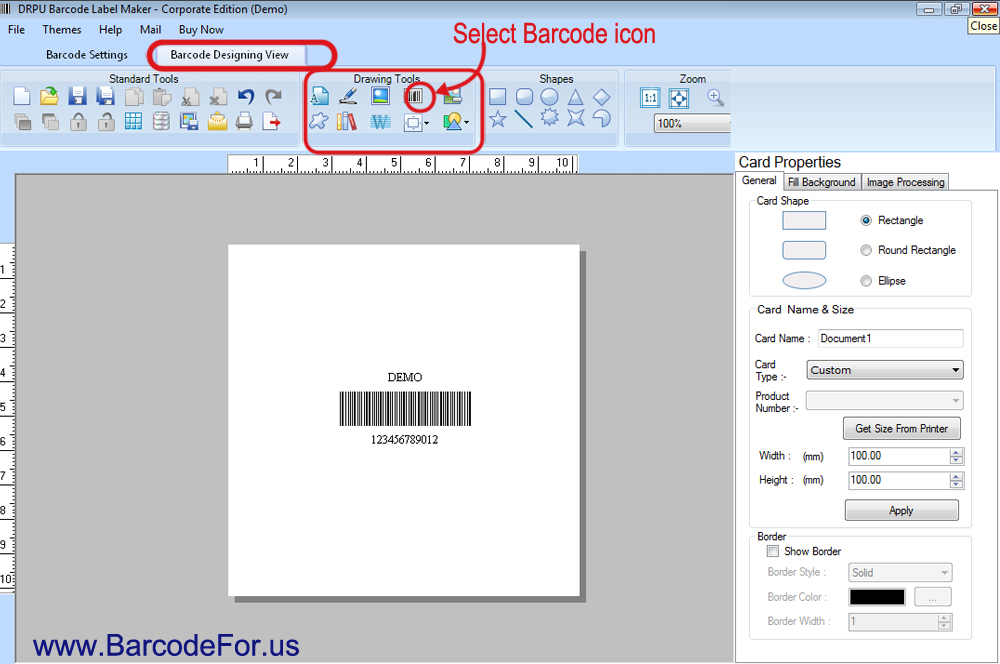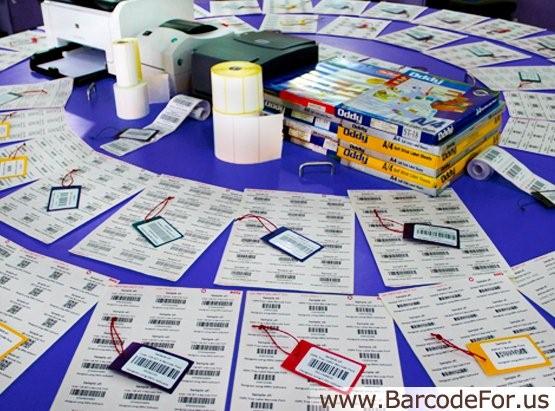Click here to download Free Trial version of DRPU Barcode Software

Barcodes are most widely used stickers in worldwide market. They can be defined as codes used to store information about the product .Barcodes represent data about product in forms of black and white bars. They are categorized into two types namely Linear or 2D barcodes, both of these barcode labels are used so frequently.
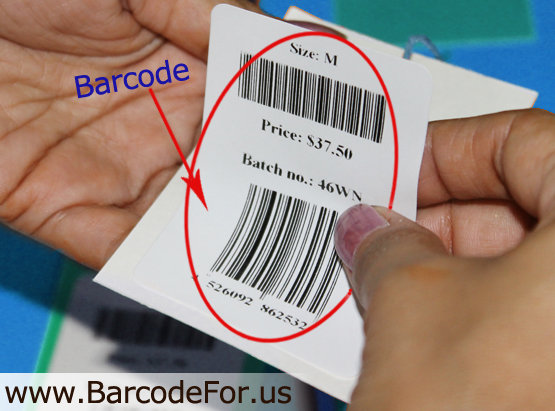
User can easily design barcode labels of any font using DRPU barcode generator software. DRPU label maker tool is very much capable to let their user to design barcode as per requirement or need of organistion.
The software is filled with many advance features such as:
1. Design Linear or 2D barcode labels.
2. Modify dimensions of barcode like size, values, and color.
3. Export generated barcode in any file format.
4. Email generated barcode to a specific email address
5. Copy/paste barcode labels in any windows application.
6. Save barcode in any image format.
7. Uses batch processing series for the creation of barcode.
Steps to create barcode labels
1. Click on DRPU barcode generator software.
2. Design your barcode from any mode (Barcode setting and barcode designing view) present on software.
3. Suppose you choose barcode designing view for the creation of barcode labels
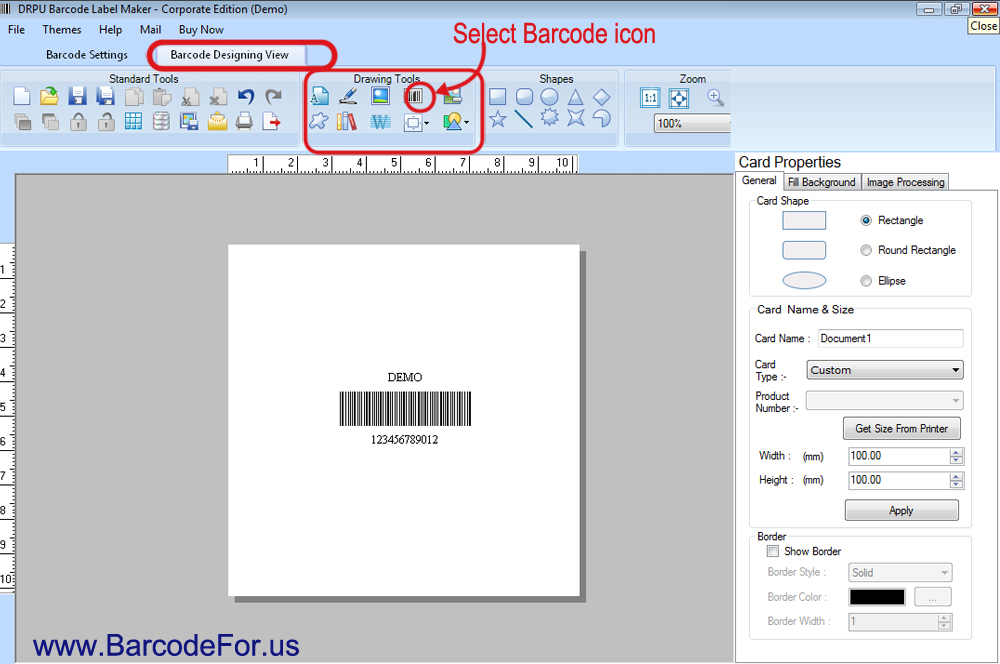
4. Then click on barcode icon present on drawing tools option.
5. Double click on barcode for working on its properties like value, size and color.
6. After modifying the related options click ok
7. Print your barcode by click on Print icon present on software’s menu bar.
8. Now your barcodes are ready for further use.
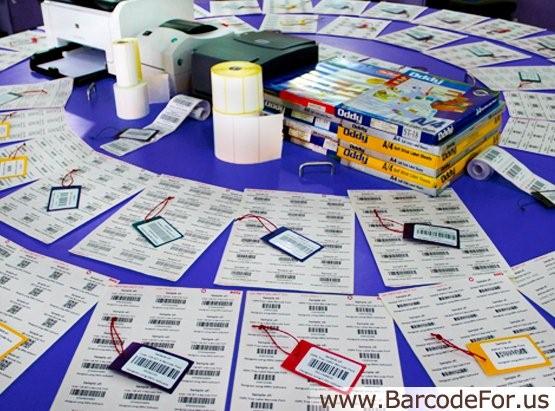
For more information please contact:
Name: Garima Sharma
Email: support@Barcodefor.us
Website: www.barcodefor.us
Click here to download Free Trial version of DRPU Barcode Software

|